Instantly Add Funds to Your PayPal Account: A Complete Guide


Intro
Managing financial transactions swiftly has become a cornerstone of modern commerce. Among the plethora of digital payment solutions, PayPal stands out as a favorite for many users. Its convenience, security measures, and versatility make it a go-to platform for online purchases and transfers. However, adding funds to your PayPal account can sometimes pose challenges. This guide will help demystify the process, providing insights on how to instantly fund your account, understand potential fees, and ensure your transactions are secure.
In the following sections, we’ll explore various methods for adding funds quickly, discuss key terms related to online transactions, and offer expert advice on managing your finances within this digital landscape.
Prolusion to PayPal Fund Management
Managing funds in your PayPal account is crucial for a variety of reasons. At its core, understanding how to effectively add, withdraw, and use these funds can significantly ease the overall experience for both casual users and business-minded individuals. PayPal serves as a bridge for online transactions, making the management of your account not just a preference but a necessity.
Importance of Understanding Fund Management
In the whirlwind of online activity today, having a solid grasp on PayPal fund management can be likened to having a well-tuned engine in your car; it allows for smooth operation without unexpected hitches. Whether you are selling goods, handling invoices, or transferring money to friends and family, a well-managed PayPal account can lead to faster transactions and save you from possible headaches.
For entrepreneurs and investors, the implications are even greater.
- Knowing how to efficiently load your account ensures you can seize timely investment opportunities.
- It also allows for better budgeting when it comes to online purchases or service fees.
Considerations must also be given to the fees and security measures inherent in each fund management method. A small oversight might lead to unnecessary costs or, worse, security breaches that can jeopardize your financial data or resources.
Benefits of Effective Fund Management
A well-managed PayPal account means more than just having funds available; it affects your overall financial strategy. Here are some noteworthy benefits to consider:
- Accessibility: Instant access to funds gives you a competitive edge, enabling you to make purchases or investments without delay.
- Control: It provides a clearer view of cash flow, allowing you to track incoming and outgoing transactions better.
- Flexibility: By managing your funds, you can easily adjust to changing financial needs, whether they be personal or business-related.
Ultimately, as you read through this article, keep in mind that the process of managing your PayPal funds is not just about completing tasks but rather enhancing your financial toolkit. This guide aims to empower users with knowledge and resources to navigate the intricacies of adding funds seamlessly. Remember, in the fast-paced digital landscape, being well-informed translates to greater financial agility.
Understanding PayPal's Functionality
Understanding how PayPal operates is crucial for anyone looking to utilize its services effectively. PayPal isn’t just your average payment processor; it’s a multifaceted platform that facilitates financial transactions with a robust infrastructure. This not only includes the ability to send and receive funds but also encompasses features that enhance the user's financial experience.
The Evolution of PayPal
PayPal's journey is nothing short of remarkable. Launched in 1998, it started off as Confinity, focused on providing software security for handheld devices. Before long, it morphed into a digital wallet, paving the way for online payments. In 2000, PayPal merged with X.com, an online banking platform founded by Elon Musk. This move represents a pivotal shift, as the combined entity reinvented how people send money over the internet.
The real turning point came in 2002 when eBay acquired PayPal, significantly broadening its user base. Today, PayPal operates in over 200 markets and offers services in multiple currencies. The evolution of PayPal from a simple platform to a global financial service provider showcases not only its adaptability but its commitment to staying ahead in the fast-paced digital economy.
User Base Demographics
The diversity of PayPal's user demographics lays bare its extensive reach. According to various estimates, as of 2023, PayPal has approximately 400 million active accounts. These users range from casual buyers and sellers to large businesses ranging from e-commerce giants to local merchants. The demographics display a notable prevalence among millennials and Gen Z users, who appreciate the convenience and security PayPal offers.
In terms of geographic diversity, PayPal is prevalent across North America, Europe, and parts of Asia and Latin America. This global footprint is critical, particularly for those engaging in international transactions. Understanding who uses PayPal and their habits can provide insights into the platform's functionalities and the ways it meets the financial needs of its varied clientele.
Ultimately, grasping the fundamental workings and background of PayPal is fundamental for users keen on optimizing their online financial transactions. With its inception grounded in innovation, the service has evolved to accommodate the diverse needs of its growing user base, making it a fundamental part of the digital payment ecosystem.
"The strength of PayPal lies in its versatility and adaptability, which have made it a go-to choice for millions worldwide."
This knowledge on PayPal's functionality not only informs users but also guides them in making informed financial decisions in their online endeavors. As we delve deeper into the methods to add funds to your account, having a solid grasp of PayPal's functionality will certainly empower you.
Methods to Add Funds Instantly
In the world of online transactions, being able to quickly add funds to your PayPal account is not just a convenience; it’s an essential part of managing your digital finances. For many users—especially investors, entrepreneurs, and financial analysts—having instant access to funds can mean the difference between seizing an opportunity or missing out. In this section, we’ll delve into the various methods available for instantly adding funds to your PayPal account, discussing not only the mechanisms involved but also the benefits and considerations that come with each one.
Linking a Bank Account
Linking a bank account to your PayPal account can offer a reliable way to fund your transactions. When you link your bank, it allows for seamless transfers, eliminating the need for physical checks or cash. This method is particularly advantageous for those who prefer using their bank funds directly without relying on credit cards.
To get started, log into your PayPal account, navigate to the 'Wallet' section, and select 'Link a bank account'. You’ll be guided through a series of prompts to authenticate and connect your financial institution. Once linked, transferring funds becomes remarkably easy, generally taking just a couple of hours for funds to appear in your account.
Benefits:
- Direct access to your banking funds
- Avoidance of extra fees associated with debit or credit card funding
Considerations:
- Possible limit on the amount you can transfer at once
- Takes longer than some instant transfer methods

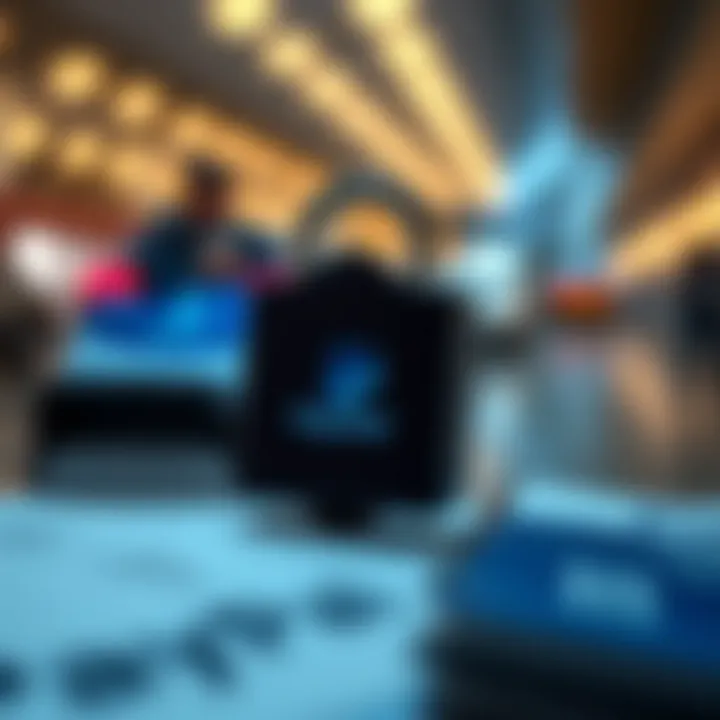
Using a Debit Card
A debit card is another straightforward method for adding funds to PayPal instantly. This option allows for smooth transactions directly drawn from your checking account. Whether you’re buying stocks or making payments, tapping into your debit card can be a lifesaver.
To utilize this method, simply go to 'Wallet', select 'Add funds', and then choose your linked debit card as the payment source. The funds are generally available within a few minutes, making it one of the most efficient methods available.
Benefits:
- Immediate transfer of funds
- No interest charges like with credit cards
Considerations:
- Ensuring sufficient balance on your card to avoid declined transactions
- Some debit cards may have limitations on transaction amounts
Credit Card Integration
Should you prefer to use a credit card, PayPal makes it relatively simple to fund your account. While this may not always incur immediate fees, keep in mind that credit transactions can often involve interest rates if you do not pay off your balance on time.
To link a credit card, head to the 'Wallet' section of your PayPal account and select 'Link a credit card'. Follow the prompts to input your card details. Once this is done, you can fund your PayPal account as needed. Transfers are typically instant, allowing you to make purchases or investments without delay.
Benefits:
- Immediate accessibility to funds even if your bank account is low
- Potential for rewards on credit card purchases
Considerations:
- Interest charges can accumulate if balances are not paid on time
- Potentially higher fees compared to other methods
Instant Transfer from Another PayPal Account
If you have someone willing to transfer funds directly from their PayPal account to yours, this method allows for an instant transfer. This is particularly useful for immediate payments or requests.
To initiate an instant transfer, simply ask the other party to send the desired amount to your PayPal email address. Ensure that your PayPal account is capable of accepting such transfers. Generally, the funds show up in your account immediately after the sender completes the transaction.
Benefits:
- Instant availability of funds, allowing for immediate transactions
- No third-party fees involved
Considerations:
- Relying on others to facilitate the transaction
- Ensure the sender’s trustworthiness
Utilizing PayPal Cash or PayPal Cash Plus
For those who prefer more traditional forms of money handling, PayPal Cash and PayPal Cash Plus are unique solutions. These services allow users to add cash to their PayPal accounts at participating retailers. You simply need to show cash at the register, and it’ll be loaded directly onto your PayPal account.
To utilize this method, locate a nearby retailer that supports PayPal Cash transactions. You can access a list on PayPal’s website. After the cashier processes your payment, the funds are generally available instantly in your account.
Benefits:
- Allows for cash transactions in a world leaning toward digital
- No fees if you use PayPal Cash
Considerations:
- Cash handling may not be desired for all users
- Finding nearby locations could take extra time
The Process of Adding Funds via a Bank Account
Adding funds to your PayPal account via a bank account is not only a crucial method but also a reliable one. This process allows users to instantly have funds at their disposal for online transactions. Utilizing a bank account for this process elevates the overall security and reduces potential fees associated with other methods. It’s essential to grasp the nuances of this process, including the advantages and the requirements to ensure a smooth operation.
Setting Up Your Account
To begin adding funds from your bank account to PayPal, you first need to link your bank account to your PayPal account. This setup involves several steps, which, while straightforward, require attention to detail.
- Log into PayPal: Start by logging into your PayPal account. If you don’t have one yet, you will need to create it.
- Go to Wallet: Once you’re in your account, navigate to the “Wallet” option, often found at the top of the page.
- Link a Bank Account: Click on “Link a bank account”. You will be prompted to enter your banking information, such as account number and routing number. The information must be accurate, as even a single digit misplaced can complicate things.
- Verification Process: PayPal will initiate a verification process by making two small deposits to your bank account. This step is critical as it verifies your identity and confirms your ownership of the bank account. It might take a few days for these transactions to appear.
- Confirming the Deposits: After receiving the two deposits, log back into your PayPal account. Under the bank account section, you have to confirm the exact amounts of the deposits. Once confirmed, your bank account is linked, and you can proceed to add funds.
This setup process can seem daunting at first, but it establishes an essential connection that simplifies future transactions.

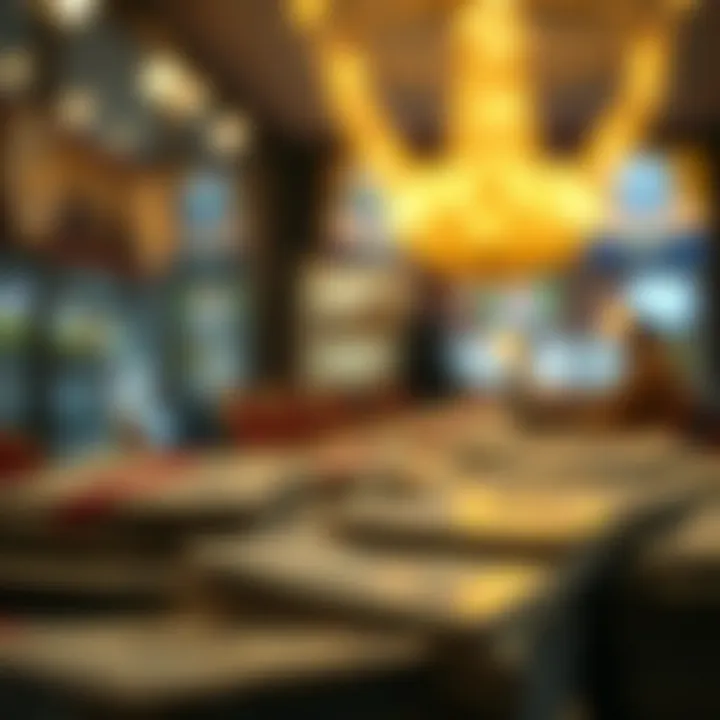
Executing the Transfer
Once your bank account is linked and verified, transferring funds into your PayPal account becomes a simple task. Understanding how to execute the transfer correctly ensures that you don’t face unnecessary delays or issues.
- Initiating the Transfer: In your PayPal account, go back to the “Wallet” section and select the option to “Add funds”. You will see your linked bank account displayed as a funding source.
- Enter the Amount: Decide how much you want to transfer into your PayPal account. This amount can vary based on your needs but also keep in mind any daily or monthly limits imposed by PayPal.
- Confirm Transaction: After entering the amount, you will be prompted to review the transaction for accuracy. This part is crucial. Double-check everything, including the amount and the selected funding source.
- Transfer Timeline: Once confirmed, the transfer can take from a few minutes to a couple of hours. Usually, it’s quite fast, but some banks may introduce delays.
- Tracking Your Transfer: You can monitor the status of your transfer through the “Activity” page in your PayPal account. It’s always a good idea to keep an eye on this, especially during times of heavy transaction activity.
Paying attention during this execution is vital to ensure funds arrive promptly in your PayPal account, allowing you to manage your online expenses without hassle. This process exemplifies the convenience and efficiency of using a bank account to fund your PayPal transactions when done correctly.
Ensuring Security During Transactions
When it comes to managing your finances online, security cannot be overstated. PayPal transactions involve sensitive information, including bank account details and personal data. Ensuring that your PayPal transactions are secure protects you from unauthorized access and potential financial loss. This section explores the key security measures you can take to safeguard your account while adding funds instantly.
Two-Factor Authentication
Setting up two-factor authentication (2FA) is like adding an extra lock to your front door. It creates a second layer of security that makes it far more challenging for an intruder to gain access to your account. After entering your password, you will also need to provide a code sent to your phone or generated by an authentication app. This way, even if your password is compromised, the thief would still need that second factor to log in.
To enable 2FA on your PayPal account, follow these steps:
- Log in to your PayPal account.
- Navigate to your account settings.
- Locate the security section and find the option for two-factor authentication.
- Follow the prompts to link your mobile number or authentication app.
With this protection in place, you can rest easier knowing that your account is more secure against common threats.
Recognizing Phishing Attempts
Recognizing phishing attempts is vital for keeping your PayPal account safe. Phishing schemes often come in the form of emails or messages that look legitimate but aim to steal your personal information. They can seem very convincing, sometimes mimicking official PayPal communications.
Here are a few tipps to help you spot phishing attempts:
- Check the sender's email address: Look for spelling errors in the email domain. Legitimate PayPal emails will come from addresses ending in @paypal.com.
- Watch for generic greetings: Phishing emails often use generic terms like "Dear Customer" instead of your actual name.
- Look for unexpected requests: If an email asks for sensitive information or prompts you to click on suspicious links, be cautious.
- Verify URLs before clicking: Hover over links to see the actual URL. If it doesn’t look right, don’t click.
"Being aware of potential phishing attempts is one of your best defenses against online fraud."
By remaining vigilant and employing best practices, you can significantly reduce the risk of falling victim to these scams. Regularly educating yourself about the latest phishing techniques can help you stay a step ahead of cybercriminals.
Understanding Fees Associated with Instant Fund Addition
When diving into the world of digital transactions, understanding the fees associated with adding funds to your PayPal account becomes crucial. Not only can these fees erode your financial efficiency, but they can also impact your overall budgeting strategies. The essence of considering transaction costs lies in the need for transparency. If you're not aware of what you'll be charged, you may find yourself scratching your head later, wondering where your funds went.
PayPal offers various methods for instant fund addition, but each comes with its own fee structure. Grasping this information can significantly affect how you strategize your online spending.
Importance of Knowing Fees:
- Budgeting: Knowing the associated fees allows you to plan your finances better, thereby avoiding surprises.
- Comparison: Different funding methods have varying costs. By understanding these differences, you can select the one that best suits your financial habits.
- Profit Loss: If you're using PayPal for business, reduced fees can mean higher profit margins.
In the next sections, we'll break down the specifics and provide insights to help you navigate these fees more effectively.
Overview of Transaction Fees
The transaction fees associated with PayPal offerings can often feel like navigating a maze. Each fee structure varies based on a number of factors including the payment method, the country involved, and even the type of transaction. To simplify this complex landscape, here’s a quick summary of key fees one might encounter:
- Instant Transfer Fees: Typically, this is about 1% of the transferred amount, capped at $10.
- Receiving Payments: If you’re running a business, PayPal usually charges between 2.9% plus $0.30 per transaction for domestic sales.
- Currency Conversion Fees: When dealing with accounts in different currencies, expect to add around 3-4% on top of the exchange rate.
It's important to remember that while some fees are straightforward, others might sneak up on you. For instance, if you're accustomed to free withdrawals but suddenly find a charge on your monthly statement, it could greatly impact your finances.
Comparative Analysis of Fees by Payment Method
One of the best strategies for cost-effective financial management is to stay informed about the varying fees associated with different payment methods within PayPal. Here’s a comparative look:
- Bank Account Linkage:
- Debit Card:
- Credit Card:
- PayPal Cash:
- Other PayPal Accounts:
- Generally, this method carries the least fees, especially for transfers. However, it takes longer than instant transfer methods.
- Fees for adding funds via a debit card often mirror instant transfer fees, sitting around 1% with a cap rate, making them an ideal option for quick transactions.
- Usually, there are higher fees associated with this method, reflecting the credit company’s processing costs. It can become particularly costly if used frequently for transferring funds.
- Deposit fees through PayPal Cash can vary, often incurred when depositing without an associated bank account.


- Transfers from one PayPal account to another can come at little to no cost, provided they are not connected to a business account.
By being aware of these various fee structures, you can better manage your online transactions and avoid incurring unnecessary costs when utilizing PayPal for instant fund addition.
"Knowing the ins and outs of transaction fees is as crucial as the funds themselves."
Understanding the fees associated with adding funds to a PayPal account equips users with the knowledge they need to make better financial decisions. Keep a close watch on these details to ensure you not only add funds efficiently but also manage your money wisely.
Troubleshooting Common Issues
Navigating the world of online payments can be a bit like learning to ride a bike; a few bumps here and there are expected. Just as you would not want to face any hazards without a safety net, it’s equally essential to know how to tackle common problems when adding funds to your PayPal account. This section underscores the importance of addressing issues promptly to ensure smooth financial transactions and a seamless user experience.
Experiencing Delayed Transfers
Picture this: you’ve just linked your bank account to PayPal, and you're eagerly waiting for the funds to reflect in your account because you’ve got purchases to make. But instead of the usual instant gratification, there's a hiccup. Payments can sometimes seem like they’re taking the scenic route, and this can lead to frustration. Various factors might cause delays, including banking holidays, technical maintenance on PayPal’s side, or even network glitches.
Here’s where you can take action:
- Double-Check Transaction Status: Use your PayPal app or website to verify the status of your transfer. If it shows as pending, this is your first clue.
- Contact your Bank: Sometimes, the issue might lie with the bank, especially if they are taking extra time to process the funds. A quick chat with customer service can save you some headaches.
- Reach Out to PayPal Support: If the delay persists and it’s beyond what seems reasonable, don’t hesitate to contact PayPal’s support. It's their job to help you get to the bottom of it. Make sure all information is handy to speed up the process.
Remember: Delays can happen for a number of reasons but knowing how to investigate can save you from worrying unnecessarily.
Addressing Account Limitations
Having a PayPal account is almost like having a Swiss Army knife for online transactions, but what happens when your tool is stuck? Sometimes, accounts can face limitations, restricting transactions like a car with no fuel. These restrictions can occur due to various reasons, including unusual activity patterns, account verification issues, or even unresolved disputes that need attention.
To tackle these limitations effectively, keep in mind the following steps:
- Review Your Account Notifications: PayPal often informs users through notifications regarding any limitations and the actions required to lift them. Pay attention to your emails or app alerts.
- Verify Your Identity: If limitations arise, sometimes they’re just a verification roadblock. Be prepared to submit additional information such as identification or proof of address. This is standard procedure to ensure security.
- Check for Unresolved Issues: Unresolved disputes or claims can lead to account holds. Take the time to resolve these, as they may affect your ability to send or receive money.
- Contact PayPal Support: If things still seem off after you’ve followed these steps, it’s wise to touch base with PayPal’s customer service. They can offer insights specific to your account situation, guiding you back on the right track.
Best Practices for Managing Your PayPal Funds
Managing your PayPal funds is akin to tending to a garden; it requires consistent attention and proactive care. With the convenience of instant fund transfers, one might feel tempted to overlook the nuances of their PayPal account management. However, understanding the best practices can lead to a more efficient and secure experience. Not only does this ensure smoother transactions, but it also plays a crucial role in safeguarding your financial well-being.
Regular Account Monitoring
Monitoring your PayPal account regularly is vital for several reasons. First off, it helps track transactions and spot any unusual activity that could indicate unauthorized access. The virtual nature of money makes it easy to lose sight of small deviations in spending or incoming funds. By routinely checking your account, you can address discrepancies before they escalate into significant issues.
- Set aside time each week to review your transactions.
- Watch out for fees that might not be immediately apparent, as they can chip away at your balance.
- Consider utilizing PayPal's Activity tab to filter transactions by date or type, making it easier to keep tabs on your financial movements.
An added benefit of regular monitoring is identifying spending patterns. Knowing where your money goes can help you make informed decisions, whether it's reducing costs or reallocating funds to more crucial areas.
Budgeting for Online Expenses
Budgeting in the digital age shouldn’t be an afterthought; it should be a proactive strategy. Setting a clear budget for your online expenses is essential not just for controlling your spending but also for planning future purchases.
- Break down your online expenditure into categories such as groceries, entertainment, and subscriptions. This separates needs from wants and clarifies where you can cut back.
- Use PayPal's invoicing and billing features to simplify tracking your recurring expenses. Creating invoices helps in understanding your monthly outlays.
- Don’t forget to factor in all potential fees associated with transactions. Being blindsided by unexpected fees can derail even the most meticulously planned budget;
"A penny saved is a penny earned," and the same logic applies here: every cent counts when you’re practicing budgeting.
The End and Future Perspectives
The landscape of online finance continues to evolve, and with it, so does the integral role that platforms like PayPal play in our daily transactions. Having examined the various methods to instantaneously add funds to a PayPal account throughout this guide, it becomes clear just how essential it is for users to familiarize themselves with these processes. The ability to fund your account quickly can elevate one’s e-commerce experience, whether you are an investor keen on making swift transactions or an entrepreneur managing multiple expenses.
Key Takeaways and Benefits
Understanding the various channels through which funds can be added to PayPal not only empowers users but also enhances their overall flexibility in managing finances. By knowing how to leverage bank account linking, debit card use, or even PayPal Cash, the users are better equipped to meet their immediate financial needs.
- Efficiency: Instant fund transfers facilitate rapid responses to market changes or unexpected expenses, providing a competitive edge in various financial endeavors.
- Accessibility: With multiple methods available, users have the freedom to choose the one that best fits their situation, making online transactions less of a hassle.
- Security Awareness: This guide emphasizes the importance of security measures such as two-factor authentication, ensuring that users can enjoy their financial activities with confidence.
Considerations for the Future
As we look toward the future, it is important to stay vigilant about the changes in regulations, technology, and user experiences associated with online transactions. The emergence of newer methods for funding accounts, such as cryptocurrency or blockchain technology, could alter the landscape, creating more options for users.
In addition, understanding the implications of multi-currency transactions and international fees will become increasingly relevant as e-commerce grows. Knowledge of fees associated with instant funding methods allows users to make informed decisions, preventing avoidable costs.
Above all, continuous learning and adaptation are crucial in this fast-paced digital world. Maintaining awareness of both the technical and financial elements associated with PayPal will undoubtedly lead to better financial management in the long run.
"Knowledge is not only power but currency in the realm of online transactions."
In summary, this comprehensive guide serves not just as a roadmap for adding funds, but also as a call to embrace the dynamics of online financial management. As PayPal remains a vital player in digital commerce, understanding its functionalities will ultimately lead to better decision-making and enhanced financial capabilities.
To further your understanding, it is advisable to keep an eye on current trends and be engaged in discussions within forums such as Reddit or professional organizations. Staying informed through resources like Wikipedia on PayPal or Britannica will deepen one’s insight into ongoing developments.















