Mastering Bank Ledger Management with Excel
Intro
Managing bank ledgers can often feel like trying to navigate a labyrinth without a map. In today’s world, where financial transactions occur at lightning speed, mastering the art of ledger management is indispensable for ensuring financial health. Excel serves as a powerful ally in this endeavor. With its wide array of tools and functionalities, individuals and professionals alike can effectively track income and expenditures, analyze trends, and prepare reports.
Investment Terms Explained
Understanding the language of finance is crucial for anyone looking to manage their bank ledger effectively. Whether you’re a seasoned investor or just beginning your journey, familiarizing yourself with key terms used in banking and investment can pave the way for better decision-making.
Definition of Key Terms
When discussing bank ledgers, certain terms can crop up repeatedly. Here’s a brief overview:
- Account Balance: The amount currently available in the bank account after accounting for all transactions.
- Debit/Credit: A debit decreases the balance and a credit increases it. These terms are not just floating in the ether; they are essential for understanding how money flows in and out of your accounts.
- Reconciliation: This is the process of ensuring that two sets of records (typically the bank’s and your own) are in agreement. Proper reconciliation is paramount to spotting discrepancies.
Contextual Use in Investing
In the context of investing, understanding where money arrives from and where it goes is vital. For instance, if you invest in the stock market, the gains or losses from your stocks must be meticulously recorded in your ledger. The way you document these transactions can affect not only personal budgeting but also tax obligations. Poorly maintained records can lead you astray during tax season or when assessing the performance of your investments.
"Financial literacy is not just about understanding numbers; it’s about comprehending the relationships between those numbers."
Expert Financial Advice
Getting your bank ledger right goes beyond just maintaining numbers. It involves strategic planning tailored to your financial goals. This section aims to discuss essential advice that can help you in managing your bank ledgers more effectively.
Tailored Investment Strategies
Crafting strategies that fit your unique financial circumstances can make all the difference. Consider setting aside time weekly or monthly to review your ledger. Doing so allows you to identify patterns or repeated expenses that may not be serving you. Is there a subscription you forgot about? That’s a classic example of leakage that needs an eye.
Risk Management Techniques
Risk is a part of any investment, but understanding it is key. Utilize Excel’s functionality to create a simple risk assessment tool. For instance, by running scenario analysis, you can see how different spending patterns or investment returns will affect your bottom line. Incorporating formulas can aid in adjusting your strategies based on fluctuating market conditions.
Remember, the aim is to cultivate a healthy financial environment, and regularly updating your bank ledger in Excel is fundamental to achieving this.
Understanding Bank Ledgers
Understanding bank ledgers is fundamental for managing finances effectively. They are the backbone of financial documentation, serving to track all transactions, whether it’s incoming funds or expenses. Accurate tracking of these transactions not only helps in maintaining financial transparency but also aids in budgeting and financial forecasting.
Bank ledgers allow investors, financial advisors, entrepreneurs, and even students in finance to analyze spending patterns, measure financial health, and make informed decisions. Think of a bank ledger as a roadmap for your money; without it, navigating the terrain of personal finance can feel like trying to find your way in the dark.
Definition and Purpose
A bank ledger is essentially a record that captures all financial transactions related to a specific bank account. Its primary purpose is to help individuals and organizations maintain a clear picture of their financial activities. Each entry typically includes:
- Date of the transaction
- Description of the transaction
- Amount deposited or withdrawn
- Balance after the transaction
By keeping a detailed bank ledger, users can easily track their inflows and outflows, ensuring that they’re not caught off-guard by unexpected discrepancies. This documentation provides valuable insights, allowing users to measure their spending and predict future financial needs.
Importance of Accurate Record Keeping
Accurate record-keeping is vital for several reasons. Firstly, it provides peace of mind knowing that your finances are tracked diligently. One misplaced entry can lead to confusion and potentially costly errors. Secondly, well-maintained records simplify the process during tax seasons and facilitate financial audits. For instance, if you ever find yourself under scrutiny from the IRS, having a neatly organized ledger can be your saving grace.
Moreover, good record-keeping helps in identifying and eliminating unnecessary expenses. You might find that you’re spending a chunk of your money on subscriptions you no longer use. By highlighting these trends, men and women can make informed decisions about where to cut back, keeping more dollars in their pockets.
"A budget is telling your money where to go instead of wondering where it went." - Dave Ramsey
In summary, understanding and managing bank ledgers is crucial. It offers a clarity unmatched by other financial tools. Individual or business, solid record-keeping not only ensures financial accountability; it forms the bedrock of sound financial management. By grasping this concept, one can leverage Excel to create a reliable system for tracking their finances.
Basics of Excel for Financial Tracking
Understanding the basics of Excel for financial tracking is essential for anyone aiming to keep their bank ledgers organized and precise. This aspect of managing finances in Excel is not just about knowing how to enter numbers; it intertwines the foundational elements of efficiency, clarity, and accuracy in financial documentation. For investors, finance students, and financial professionals alike, being equipped with the right Excel skills is crucial, as it enables detailed oversight of financial activities and aids in informed decision-making.
To appreciate the significance of mastering Excel for financial tracking, let's break it down into a few core benefits:
- Efficiency: Excel is designed to automate calculations and decrease manual data entry, all while minimizing errors.
- Organization: An well-structured Excel sheet can keep your financial data in neat rows and columns, making it easily accessible for analysis.
- Data Analysis: With the right functions and features, Excel can help identify trends, group data effectively, and provide deeper insights into financial conditions.
As you familiarize yourself with Excel, remember that the interface might seem daunting at first. However, becoming accustomed to the layout can greatly ease the transition to utilizing it for financial tracking. Understanding how to navigate the interface is the first step towards making the most of Excel's capabilities without feeling overwhelmed.
Excel Interface Overview
The Excel interface is your playground when it comes to managing financial data, but understanding it requires some initial effort. The main components of the Excel interface include the Ribbon, the Formula Bar, and the Cells. Each of these elements serves a critical role in navigating your financial journey.
- Ribbon: This is where you find various tools and commands organized into tabs like "Home," "Insert," and "Data". Each tab houses different functionalities crucial for equation inputs, data insertions, and analyses.
- Formula Bar: Located above the spreadsheet grid, this is where you can view and enter your formulas. It’s essential for anyone inputting mathematical functions to accurately summarize financial information or carry out complex calculations.
- Cells: Each intersection of a row and a column creates a cell, where data is entered. Knowing how to efficiently manipulate cells—whether it be copying, moving, or formatting—can save time and reduce the likelihood of errors.
To become proficient with these components, it’s recommended to engage directly with the interface; click around, practice creating small spreadsheets, and apply simple functions to see how various features work.
Key Functions for Financial Analysis
Once you've gotten familiar with the basics of the interface, it's time to delve into some powerful functions that can revolutionize your financial tracking. These functions can transform raw data into insightful analysis:
- SUM: This function allows you to easily calculate the total of a range of cells. Perfect for quick calculations of total expenses or income.
- AVERAGE: Essential for determining average expenses or savings over a certain period, aiding in understanding your financial behavior.
- IF: This logical function can help in analyzing whether certain conditions are met within your data, providing deeper context on transactions or expenditures.
"Understanding these fundamental functions is akin to having a toolbox; they empower you to dissect and analyze your finances with precision."
In addition to these core functions, Excel offers a plethora of advanced features like VLOOKUP and INDEX-MATCH that provide even more capabilities for financial analysis. As you get more adept, exploring these functions can enhance your insight into your financial management and ledger system.
Ultimately, mastering the basics of Excel for financial tracking lays a solid foundation for effective record-keeping and oversight in managing your bank ledgers. With these skills at your disposal, you're well on your way to becoming a proficient Excel user in the financial realm.
Creating a Bank Ledger Template in Excel
Creating a well-structured bank ledger template in Excel is crucial for effective financial management. With it, you gain a solid foundation for tracking income and expenses, enabling you to avoid potential pitfalls—like overspending or missing critical payments. Think of your bank ledger as a roadmap, guiding you through the sometimes murky waters of personal finance. Establishing a template not only streamlines your processes but also makes your record-keeping more consistent and reliable, ultimately leading to clearer financial insights.
Setting Up Your Spreadsheet
When you're ready to set up your spreadsheet, the first step is to open Excel and create a new workbook. Depending on your needs, having a clean slate can be refreshing but ensure you keep it organized from the start. Set your first sheet as your main ledger. A blank page can feel daunting, but breaking it down makes it manageable. Think of dividing your sheet into different sections for a clearer view of your data.
Here’s how to do it in a nutshell:
- Name your columns: This is where you’ll categorize your transactions. Think headers like Date, Description, Amount, and Type (Deposit or Withdrawal).
- Use formatting wisely: Bold your headers to make them stand out. You might even want to color them for easy identification.
- Freeze panes: This allows you to keep column headers visible as you scroll down. It’s a little touch but can save a lot of frustration.
Essential Columns and Sections
Now that your spreadsheet is set up, let’s look at the essential columns you should consider including:
- Date: Always necessary to know when a transaction occurred.
- Description: Note down where the money came from or where it went.
- Amount: Be diligent about specifying amounts correctly.
- Type: Clearly identify deposits versus withdrawals. This separation aids in tracking overall cash flow.
- Balance: A running total at the end of your transactions provides a quick snapshot of your financial position.
A good way to tackle this is by tracking every dollar that flows in and out. As you review your ledger, having this organization helps you draw insights more efficiently.
Customizing Your Ledger for Specific Needs
Every individual or business has unique financial needs. So, customizing your ledger is vital. You may decide to add specific categories that reflect your income sources or expenses.
Consider these suggestions:
- Income Sources: If you have multiple income streams, having a column dedicated to these can help you see which are the most lucrative.
- Expense Categories: Think of breaking down what you spend on groceries, utilities, entertainment, and so on. This gives a better picture of where your money goes.
- Notes Column: This might aid you in providing context to certain transactions, helping jog your memory.
In essence, your bank ledger template should be yours, tailored to suit how you manage money. This personal touch not only simplifies the process for you but also encourages accountability by making it more relevant to your everyday life.
Inputting Transactions
Inputting transactions into a bank ledger is not just a rote task; it is the heartbeat of financial management. Capturing each deposit and withdrawal with precision transforms a simple spreadsheet into a powerful financial tool. By ensuring all transactions are logged accurately, you set the stage for effective analysis and planning.
The importance of inputting transactions lies in the benefits it offers. First, it helps maintain a clear record that can be referenced in the future, making audits or reconciliations a lot less daunting. Second, regular updates to your ledger allow for real-time tracking of your financial position. When you know where you stand, you can make informed decisions about your spending or investments. Lastly, an accurate transaction log can unveil spending habits, guiding you towards better budgeting practices.
Several considerations come into play when dealing with transaction entries:
- Timeliness: Inputting transactions promptly helps avoid rushing at the end of the month, which can lead to errors.
- Categorization: Properly categorizing each entry (like bills, groceries, or entertainment) can enhance analysis later on.
- Consistent Formatting: Maintaining a uniform format for dates, currencies, and descriptions ensures your ledger stays organized.
Recording Deposits and Withdrawals
Recording deposits and withdrawals accurately is crucial for managing your bank ledger. Deposits represent funds flowing into your account while withdrawals denote money going out. By carefully tracking these amounts, you maintain a robust pulse on your finances, ensuring you’re never caught by surprise.
To efficiently record these transactions:
- Use Clear Descriptions: Be specific about the nature of the transaction, like “Salary for August” or “Grocery Shopping”. This clarity pays off later.
- Date Entries Properly: Ensure the date reflects when the transaction actually occurred, avoiding confusion later.
- Double-Check Amounts: Simple typos can lead to a significant misrepresentation of your financial status.
Example of a simple entry:
| Date | Description | Amount | Type | | 2023-08-01 | Salary for August | 4000.00 | Deposit | | 2023-08-02 | Grocery Shopping | -150.00 | Withdrawl |
By representing your transactions in this structured format, you pave the way for clarity.
Utilizing Formulas for Accuracy
Once transactions are inputted, Excel’s real power comes through in its ability to apply formulas for maintaining accuracy. Rather than tallying numbers manually, formulas automate the math. This reduces human error and saves time, allowing you to focus on analyzing your financial data.
Here are some key formulas that can streamline your transaction entries:
- SUM(): This formula can total deposits or withdrawals over a specific period, giving you clear insight into your net balance.
- IF(): By using conditional statements, you can flag discrepancies. For instance, if a withdrawal exceeds your current balance, you can receive an alert in another cell.
- AVERAGE(): This formula helps you gauge your average cash flow, giving insights into spending habits.
Here’s a small snippet to illustrate:
This formula adds up all deposit amounts from row 2 to row 10, providing a quick overview of total deposits in that period.
Utilizing Excel’s capabilities not only enhances the accuracy of your bank ledger but also fosters strategic decision-making. With the right formulas, you can monitor financial health effortlessly, making management smarter and more effective.
Analyzing Financial Trends
Understanding financial trends is not just a convenient exercise; it's a crucial aspect of managing your finances effectively. By analyzing these trends, individuals, entrepreneurs, and financial advisors can get a clearer picture of their financial health and make informed decisions. The process of dissecting financial trends involves looking at both historical data and projections for the future. This knowledge enables better budgeting, forecasting, and overall financial management.
Trends aren’t merely numbers on a spreadsheet. They tell a story—one that highlights successes, struggles, and the natural ebb and flow of your finances. Embracing the practice of trend analysis helps in recognizing patterns that might be missed at first glance. For example, if your spending on particular categories like dining or entertainment has been on the rise, that could raise a red flag and initiate a reassessment of your discretionary spending.
Monthly and Yearly Summaries
Creating monthly and yearly summaries within your banking ledger allows you to distill complex information into manageable snapshots. This practice serves as both a scoreboard and a guide—pointing you towards what’s working and what isn’t. When transactions are gathered month by month, they can present an overarching view of your financial behaviors and decisions as they unfold throughout the year.
Monthly summaries let you take stock of short-term trends. You can quickly see how your transactions align with your budget. Have you stayed within your limits? Are there unexpected expenses? The answers to these questions emerge when examining the monthly figures side by side.
Yearly summaries, on the other hand, provide insight into long-term trends. Not only do they reflect on the outcome of your financial health but also enable you to forecast for the upcoming year. If a certain expense category has consistently grown year over year, you might need to address that before it spirals out of control.
"A monthly glimpse, when pieced together, forms the bigger picture of financial wellbeing."
Identifying Spending Patterns
Once you have your monthly and yearly summaries in hand, it’s time to dig deeper into identifying spending patterns. Understanding these patterns can reveal underlying issues or opportunities for improvement. For instance, if you notice recurring high expenses in a specific category, you can strategize to adjust it.
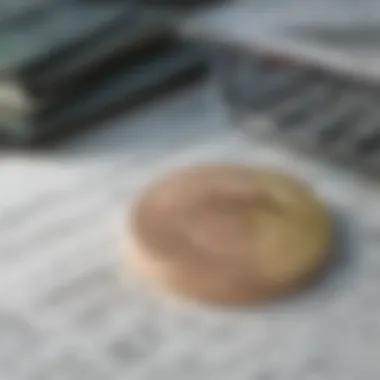
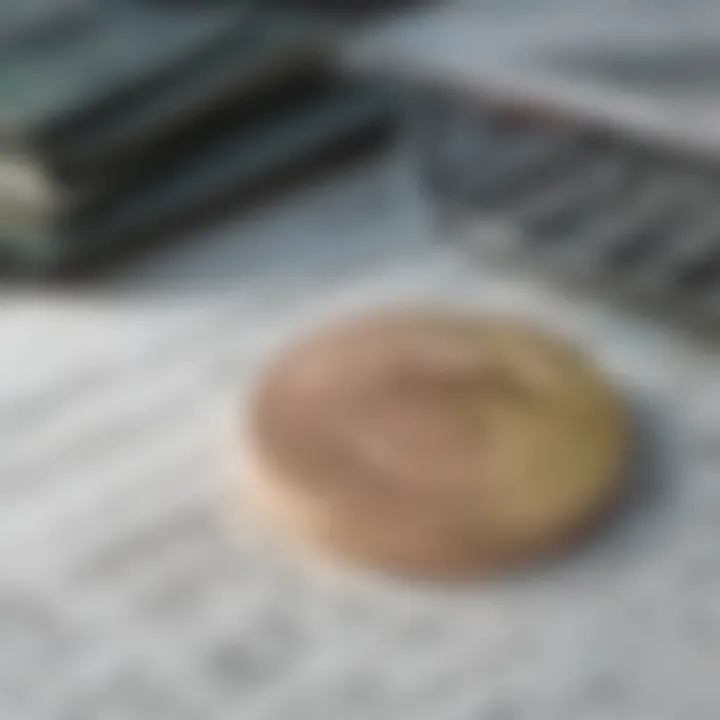
Identifying spending patterns involves:
- Categorizing your expenditures: Break down transactions into groups like groceries, utilities, entertainment, etc. This categorization can shed light on areas where you might want to cut back.
- Setting benchmarks: Once you categorize expenses, set benchmarks for each category based on your financial goals. This can help track whether you are making progress.
- Using Excel tools: Features such as charts and graphs can visually represent your spending patterns, making them easier to digest at a glance. You can highlight areas you may not have realized were stretching your wallet too thin.
Finally, analyzing spending patterns can also extend to recognizing seasonal trends. If vacations or holidays spur increased spending, it’s wise to anticipate these periods and plan accordingly.
Advanced Excel Features for Financial Management
In the world of finance, accuracy and efficiency are paramount. For anyone managing bank ledgers, mastering advanced Excel features can transform how you keep tabs on your money. Not only do these tools streamline the process of tracking transactions, but they also enhance your ability to analyze financial data. Utilizing advanced functions like pivot tables and conditional formatting can unravel insights that may go unnoticed otherwise. This section dives into these pivotal tools and explores how they can elevate your financial management practices.
Pivot Tables for Data Summarization
Pivot tables are often considered one of Excel's crown jewels, especially when it comes to analyzing vast amounts of financial data. Think of them as your financial Swiss Army knife: compact, versatile, and immensely powerful. With pivot tables, you're able to condense hundreds or even thousands of rows of transaction data into a succinct summary that highlights trends, totals, and more.
The process begins by selecting your dataset. Once you've identified the relevant columns—date, description, amount, and category, for instance—creating a pivot table is as simple as a few clicks. Here's a general approach:
- Select your data range. Ensure all necessary columns are included.
- Navigate to the "Insert" tab on the Excel ribbon.
- Choose "PivotTable". A dialog box will pop up, asking if you want to create the pivot table in a new worksheet or existing one.
- Drag and drop fields to the Rows and Values areas. For example, you can place the transaction category in the Rows area and the amount in the Values area, allowing Excel to automatically calculate totals by category.
By leveraging pivot tables, you can effectively:
- Detect trends over time—filtering data by month or year can unveil spending habits that need attention.
- Spot discrepancies in your records—high-level summaries make it easier to identify unexpected variations in expenses.
- Tailor reports to meet specific needs, producing detailed insights for stakeholders or personal reflection.
Using pivot tables can be advantageous, not merely for their summarizing capabilities, but for the ability to convert complex datasets into comprehensible visual formats that facilitate decision-making.
Conditional Formatting for Alerts
Conditional formatting serves as a type of early warning system. It allows you to set rules that change the formatting of cells based on their values. Imagine looking at your bank ledger and instantly recognizing red flags without having to comb through rows and columns.
For instance, you might want to highlight all expenses exceeding a certain amount. This could be particularly helpful if you’re trying to maintain a budget. Here’s how you can set it up:
- Select the range of data you want to apply formatting to—likely the column containing your transaction amounts.
- Go to the "Home" tab in the Excel ribbon and find the "Conditional Formatting" option.
- Choose "New Rule", then opt for a rule type that fits your need (for example, “Format cells that are greater than…”).
- Enter your criteria and select the formatting style (such as a red fill or bold text).
Some potential applications of conditional formatting include:
- Flagging unusual spending behaviors—highlight categories that breach pre-set thresholds.
- Tracking progress towards targets—as you compare current figures against your goals, those figures can be visually represented.
- Identifying overdue bills—format due dates that have passed to keep timely payments on your radar.
In finance, visual cues can be a game changer. Conditional formatting transforms numbers into comprehensible data at a glance.
By utilizing these advanced Excel features, you're not just keeping a ledger; you're intelligently managing your finances. They help in giving context to the numbers, thereby empowering you with the ability to make informed financial decisions backed by data.
Ensuring Data Security
Protecting your financial data is just as crucial as effectively managing it. In today’s digital landscape, where cyber threats loom large, ensuring data security is paramount for anyone handling bank ledgers in Excel. If you rely on Excel spreadsheets to manage your financial information, understanding the vulnerabilities and implementing security measures is essential.
The importance of data security can’t be overstated. A single data breach can lead to significant financial loss, a tarnished reputation, and legal complications. Making sure your bank ledger is secure not only preserves your financial integrity but also fosters trust with clients, partners, and stakeholders.
Protecting Your Spreadsheet
To begin with, protecting your spreadsheet can take several forms. First off, it's wise to set a strong password for your Excel file. A generic password might do for occasional use but imagine if sensitive information gets into the wrong hands? Here are some strategies you can utilize:
- Utilize Password Protection: Excel allows you to encrypt your files with a password. Just navigate to "File", select "Info", and click on "Protect Workbook". From there, set a strong password that combines letters, numbers, and special characters.
- Limit Access: Create a stricter sharing protocol. When dealing with sensitive information, only share it with individuals who absolutely need it. And always track who has access to your files.
- Using Read-only Mode: When you send out your spreadsheet, consider sending it as a read-only document. This way, recipients can view your data without the ability to alter it.
- Consider Two-Factor Authentication: If your data is stored on a cloud service, enable two-factor authentication for an extra layer of protection. Having that second verification method can deter unauthorized access.
Implementing these measures can feel a bit like setting up a security alarm in your home. Yes, it takes effort, but the peace of mind that follows is worth it.
Regular Backups and Version Control
Even with all the precautions in place, life happens. Mistakes, accidents, or malicious attacks can compromise your data. That's why regular backups and version control are non-negotiable components of your financial management routine. Here’s how to do it effectively:
- Create Backup Copies: Make it a habit to back up your data at specified intervals. Use cloud storage solutions, or external hard drives, or even a USB drive for local copies. A good practice is to create daily or weekly backups, depending on the frequency of transactions.
- Use Excel's AutoSave Feature: If you're working in Microsoft 365, enable the AutoSave feature. This automatically saves changes, protecting against unexpected file loss due to system crashes or power failures.
- Version Control: Excel allows you to keep track of changes made. By enabling the version history in cloud platforms, you can revert to earlier versions if something goes wrong. This capability can be particularly helpful when looking to recover from accidental data deletion or unwanted modifications.
- Document Changes: Keep a log of significant changes, particularly if you're working with a team. Not only does this promote accountability, but it also clarifies the evolution of your data management strategy.
Regular backups and version control act as your financial safety net. By incorporating these practices, you safeguard your hard work and ensure that previous versions remain within reach, ready to be retraced when necessary.
"Investing in data security is akin to safeguarding your financial future; it’s not just an option, but a necessity."
In summary, ensuring data security is not merely about mitigating risks. It’s about fostering a culture of diligence and responsibility towards managing your financial information securely. As you navigate through your bank ledgers in Excel, remember that good financial management hinges upon robust data security measures.
Common Mistakes to Avoid
Managing bank ledgers in Excel can be a manageable task, but certain missteps can undermine your efforts. Recognizing these pitfalls not only helps in maintaining an accurate ledger but also fosters a more systematic approach to financial tracking. This section sheds light on typical errors that users often encounter and provides you the insight to steer clear of them in your quest for financial savviness.
Neglecting Regular Updates
One of the most common blunders people make is failing to update their ledger consistently. Think of it like watering a plant; if you forget for even a short while, it starts to wilt. In the context of finance, neglect can lead to discrepancies that pile up over time, creating a larger mess to untangle later.
When you update your ledger only sporadically, you risk losing sight of your financial standing. For instance, without regular entries, you might not notice a significant increase in expenditures or an error in a transaction. To keep your financial garden thriving, consider implementing a routine. Whether it's daily, weekly, or monthly, having a consistent schedule ensures your ledger reflects your actual financial position.
"An ounce of prevention is worth a pound of cure."
Overcomplicating the Ledger Structure
Simplicity is the ultimate sophistication, especially when working with financial data. Many individuals can get caught up in the idea that a complex ledger will make their financial management more refined or sophisticated. However, this often backfires and leads to confusion rather than clarity.
Having too many columns or categories can overwhelm you and muddle your financial records. It can also create ambiguity on how to enter data correctly, particularly for users who may not be experienced with Excel. It’s essential to stick to only what is necessary and intuitive. Focus on fundamental columns like date, description, amount, and category. Once you feel comfortable, you can always modify the structure based on the changing needs of your financial tracking.
In managing your ledger, remember
- Less is more.
- Classic categories usually suffice.
- Use clear headers and consistent formatting to make it accessible for future reference.
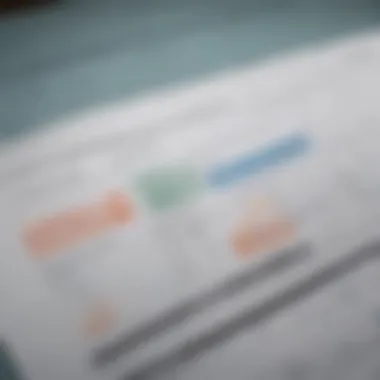
In closing, avoiding these mistakes not only saves you time and stress but also enhances the efficacy of your financial management. Keeping your ledger updated and straightforward can be the key to achieving your financial goals.
Integrating Bank Transactions with Other Financial Tools
In today’s fast-paced financial climate, the integration of bank transactions with other financial tools stands as a crucial component for effective financial management. This seamless integration not only enhances accuracy in record-keeping but also provides a more holistic view of one’s financial standing. Tools such as accounting software and financial management applications can complement your bank ledger, enabling streamlined operations and better financial oversight.
Among the significant advantages of integrating these systems is the reduction of manual data entry. This advantage greatly minimizes human error, a potential pitfall that can lead to inconsistencies in financial records. Moreover, when bank transactions are automatically synced with accounting tools, users can gain real-time insights, allowing for timely and informed decision-making.
There are a few considerations to keep in mind when embarking on this integration journey:
- Choosing the Right Tools: It’s essential to select software that aligns with your specific financial needs. Whether you’re looking for comprehensive accounting solutions or simple budgeting apps, compatibility with your bank ledger is key.
- Data Security: As you integrate, maintaining the security of your financial data should be a priority. Utilize tools that offer robust encryption and adhere to data protection regulations.
- Training and Support: Ensure that all users are adequately trained in utilizing both the bank ledger and the integrated tools. Familiarity reduces the likelihood of mistakes and enhances overall efficiency.
In summary, integrating bank transactions with other financial tools not only enhances the accuracy of your records but also fosters a clearer understanding of your financial health. In a world where data is king, leveraging the right tools can make a significant difference in achieving financial clarity and stability.
Importing Bank Statements
Importing bank statements into your financial ledger is like bringing a trusty roadmap into the often complicated world of finance. It simplifies the process and provides a structured way to manage your finances. With most banks offering the option to download statements in various formats like CSV or Excel, this task has never been easier.
Here’s why importing bank statements is beneficial:
- Time Efficiency: Instead of manually entering each transaction, which can be taxing and prone to errors, importing streamlines the process.
- Improved Accuracy: By using data directly from the bank, the chances of discrepancies decrease significantly. If everything is lined up well, your financial data will be more reliable.
- Convenience: This functionality allows users to quickly update their ledgers, keeping them informed without the drudgery of manual entry.
To import bank statements, follow these simple steps:
- Log in to your online bank account and navigate to the transactions or statements section.
- Choose the date range to download your statement.
- Select the desired file format (CSV, Excel, etc.).
- Open your Excel ledger and use the data import feature to upload your statement.
This straightforward process ensures that your ledger is consistently updated while keeping the financial data reliable and correct.
Syncing Data with Accounting Software
Once the bank statements are imported, the next logical step is syncing this data with accounting software. This synergy creates a financial ecosystem, making it easier to keep track of overall performance and expenditures. Syncing your bank data with accounting platforms like QuickBooks or FreshBooks uses a central location for your entire financial narrative, leading to profound insights.
Here are some benefits of syncing:
- Real-Time Reporting: Your financial reports can reflect the latest transactions, giving you a current view of your financial status. This immediacy can be pivotal, especially for monitoring cash flow.
- Enhanced Budgeting: By integrating bank transactions into your accounting software, you can more precisely track budgets relative to actual spending, thus avoiding potential pitfalls.
- Simplified Tax Preparation: When tax season rolls around, having your financial data in one place simplifies preparation, helping you avoid last-minute surprises.
Nevertheless, when syncing, consider these practices:
- Regular Updates: Ensure you have a consistent schedule for syncing your data, so your ledger reflects the latest information.
- Check for Discrepancies: Occasionally, cross-refer data between the bank ledger and the accounting software to catch any errors early.
Syncing bank transactions with accounting software is not just a helpful addition; it’s a vital step toward comprehensive financial management. It allows investors, financial advisors, and entrepreneurs to make informed strategic decisions backed by up-to-date financial insights.
"The road to success is paved with data-driven decisions."
The integration of bank transactions, through importing statements and syncing with accounting platforms, ultimately fosters an organized, efficient, and insightful financial management system.
Evaluating Financial Performance
Understanding how to assess financial performance is critical in the realm of managing bank ledgers. When it comes down to it, evaluating performance allows individuals and businesses to grasp their financial health comprehensively. It’s not just about monitoring day-to-day transactions; it’s about understanding overarching trends and patterns that can inform future decisions.
By creating a robust framework to evaluate one’s financial standing, users can establish benchmarks, assess operational effectiveness, and identify areas for improvement. This process is paramount not only for maintaining stability but also for paving the way for growth.
Key Performance Indicators for Personal Finance
It’s imperative to latch onto key performance indicators (KPIs) to gauge personal financial health. KPIs serve as measurable values that can shine a light on how effectively financial objectives are being met. Here are some essential KPIs to consider:
- Net Worth: This is the difference between your assets and liabilities. Tracking it over time can reveal your financial growth or decline.
- Savings Rate: This indicates the percentage of income saved. A higher savings rate generally translates to better financial security.
- Debt-to-Income Ratio: Understanding how much of your income goes to debts is crucial for evaluating your borrowing capacity.
- Investment Performance: Keeping tabs on how your investments grow over time can help you make informed decisions about future investments.
Assessing these KPIs provides clarity and insight into one’s financial situation. For instance, if one notices a decrease in the net worth over the past few quarters, it might signal a need to reconsider spending habits or investment strategies. Tracking these indicators regularly fosters a proactive approach towards managing finances.
Using Historical Data for Projections
Leveraging historical financial data is a game changer when it comes to forecasting future performance. A picture of past spending and income patterns allows for better predictions about future financial behaviors. By analyzing this data, anyone can identify trends that may repeat themselves or adjust strategies accordingly.
To effectively use historical data:
- Segment Your Data: Break down historical data by month, category, or type of expense. This granularity enables you to notice patterns more easily.
- Employ Excel Functions: Excel has powerful functions that can help analyze data trends. Functions like AVERAGE or TREND can assist in making projections based on past performance.
- Visualize Trends: Graphs and charts can make patterns more visible, making it easier to present this information to stakeholders.
Understanding historical performances can lead to finely-tuned projections. For example, if a business sees that their sales typically spike during the holiday season, they can adjust their budget and marketing strategy accordingly. Planning with foresight grounded in historical data can bolster financial stability and prepare for potential volatility.
"The best time to plant a tree was twenty years ago. The second best time is now." – Chinese Proverb
Evaluating financial performance creates a pathway to informed decisions and improved fiscal health. It’s about being proactive rather than reactive, ensuring that financial objectives are not only set but achieved, making use of past data and real-time indicators.
Tips for Long-term Ledger Management
Effectively managing a bank ledger in Excel is not just about tracking transactions, but it also plays a crucial role in ensuring financial integrity over time. The use of a well-maintained ledger system can provide both immediate insights and long-term financial planning advantages. With the complexities of personal and business finances, establishing and maintaining a consistent approach can translate into better decision-making and financial health.
Establishing a Routine
Developing a routine for ledger management is akin to tending to a garden—without regular attention, weeds can quickly overtake and spoil the beauty of what you’ve cultivated. Just as a gardener sets aside specific times for planting, watering, and pruning, so should you devise a schedule for updating your ledger.
Making it a practice to regularly input transactions, quarterly reviews, or monthly reconciliations can not only keep your financial data accurate but also enhance your awareness of your spending habits. Here are a few elements to consider when establishing this routine:
- Set Fixed Times: Designate specific days and times for ledger updates—this helps create a habit and reduces the chance of backlogs.
- Use Reminders: Take advantage of digital calendars or task management apps to set reminders for your routine sessions.
- Stay Consistent: The more consistent you are, the less daunting the task will feel. Consistency fosters familiarity, which can streamline the process.
This routine offers several benefits: it minimizes errors, helps you identify discrepancies early, and gives you a clearer snapshot of your financial standing.
Continuous Learning and Adaptation
As the saying goes, "the only constant is change"; this rings particularly true in the realm of finance. Laws change, markets evolve, and financial tools improve. Thus, it is imperative to be adaptable, continually enhancing your skills and seeking out new strategies for ledger management.
- Stay Updated on Excel Features: Excel regularly receives updates with new features that can optimize your ledger management. Familiarizing yourself with these tools, such as advanced filtering options or newer functions, can be a game changer.
- Participate in Forums: Engaging with communities on platforms like Reddit or Facebook can expose you to diverse practices from peers and experts in financial management. Consider browsing discussions about effective ledger management or sharing your own experiences.
- Research Best Practices: From articles on websites like Wikipedia to strategies shared on financial blogs, there’s a wealth of information available that can continuously enhance your understanding and approach.
Through the ongoing journey of learning and adapting, you not only improve your skills but also ensure that your financial management practices remain relevant and effective.
In the world of finance, standing still is akin to moving backward. Adaptation is key to ongoing success.
Having a thoughtful approach towards both establishing a routine and embracing continuous learning will shape your ability to manage bank ledgers effectively in Excel, keeping financial matters organized and under control.















